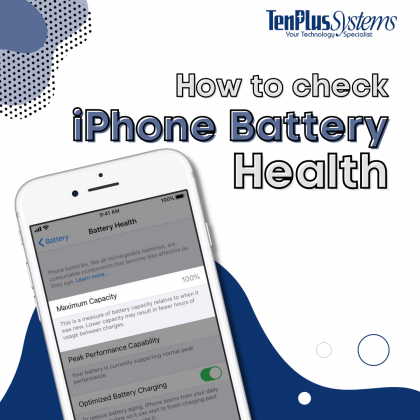Do you want to see your iPhone’s battery health and learn ways to improve it? Read this quick guide.
Just like all batteries, iPhone batteries tend to deteriorate in performance over time. An iPhone that can last you 12 hours out of the box can only last you two or three hours after a year or two. You wonder, why does my iPhone’s battery health deteriorate so fast?
Well, the answer is because that’s meant to happen. However, there are ways you can slow down this inevitable deterioration of your iPhone battery.
How to Check Your iPhone’s Battery Health
First, you might want to check your iPhone’s battery health percentage. Here’s how:
- Launch “Settings.”
- Scroll down and find “Battery.”
- Tap “Battery Health.”
The “Maximum Capacity” is the maximum charge percentage your iPhone battery can reach relative to its health. When your battery is new, the number should be at 100%. You’ll notice that over time, the percentage goes down.
But if it goes down at an alarming rate, for example, at least 1 percent per week, you should take measures to prolong your battery’s lifespan. But if you’re a heavy user, you should expect this rate. Consistently using demanding apps, keeping your iPhone plugged in, and using it while charging deteriorates it.
That means the more time you fully discharge and charge your iPhone battery, the faster its “Battery Health” percentage goes down. Faster deterioration means you need to get an iPhone battery replacement service one or two years after getting a new iPhone.
How to Improve Your iPhone’s Battery Health
If you want to slow down the fall, here are some practices you can apply to your daily smartphone routine:
- Don’t get the battery percentage down to 0%.
0% battery is the time your iPhone shuts itself down in the middle of an activity because it’s out of juice. To save your iPhone’s battery from fast deterioration, avoid fully discharging it. Charge your battery when the percentage drops below 20%, the time when you get low battery warnings on your screen.
If you’re nowhere near a charging station, turn on “Low Power Mode” in “Settings” > “Battery.”
- Don’t fully charge your battery all the time.
It’s understandable to want to have a fully charged phone, but consistently charging your iPhone’s battery from 0% to 100% severely hurts its health. When you can, charge your iPhone up to 50% or a little more.
If you’re going out and won’t have the chance to charge again, take advantage of the iPhone’s “Low Power Mode.”
- Avoid storing or using your phone in high temperatures.
If your iPhone starts to feel hot on your hands, it’s time to put it down and give it a rest. But when you do, make sure to store it in a dry, cool place to help it cool itself down and save its battery and other components from damage.
According to Apple, the iPhone works best in 0 to 35 degrees celsius environments. For storage, the iPhone can be comfortable at -20 to 45 degrees celsius.
Note: When storing an iPhone long-term, make sure you turn it off with the battery percentage at 50%.
- Remove thick cases when charging your iPhone.
If you’re a fan of thick iPhone cases because of the protection they offer, make sure to check how breathable they are. They might be too thick to the point that your iPhone can’t breathe and let heat out when it needs to, which happens during charging.
Check if the case is breathable. If not, remove it before plugging your iPhone in.
Parting Words
Truthfully, you can’t save your iPhone’s battery from deterioration. They’re made to be used and are susceptible to wear, that’s why they’re easily replaceable through professional iPhone battery replacement services.
However, it’s still a good idea to try to reduce the speed of its deterioration. But when the time comes for your iPhone to get a fresh battery, remember to rely on the experts to help you out.